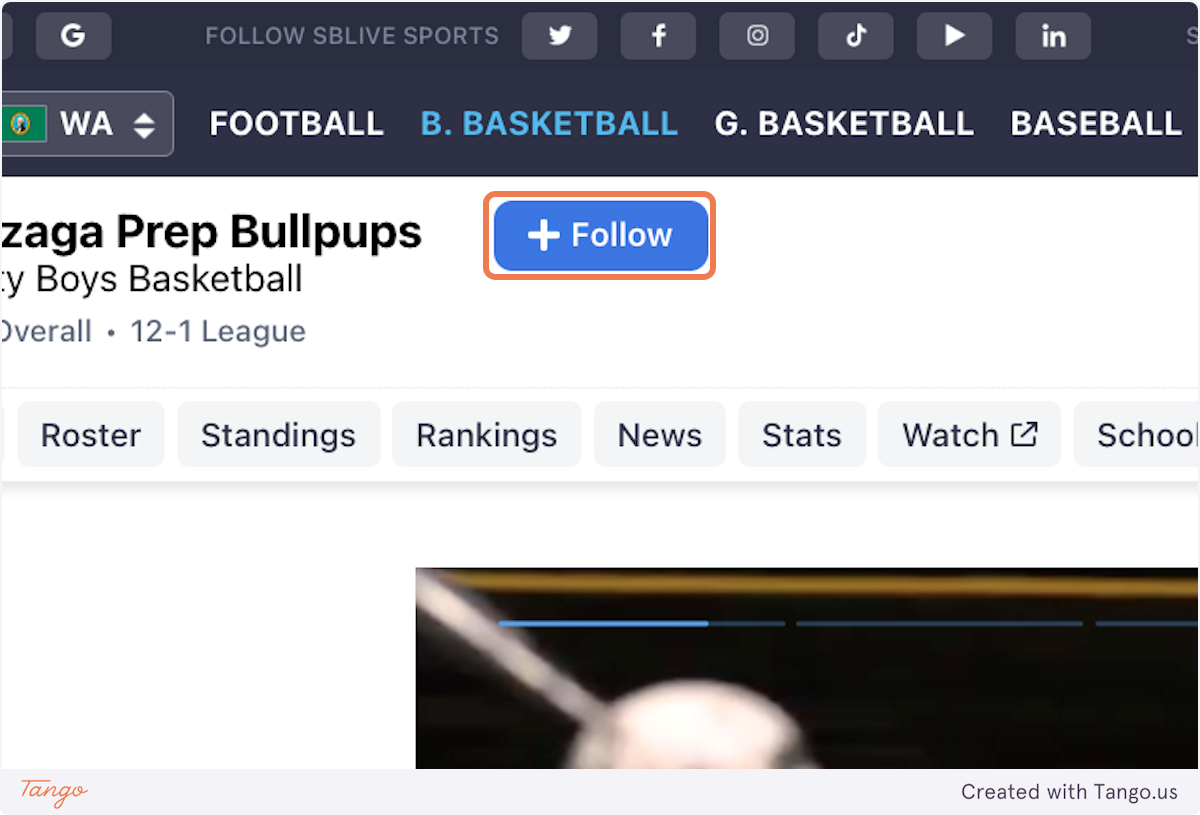1. Type in the search bar and select your school
Reminder: You must be signed in to follow your favorite teams!
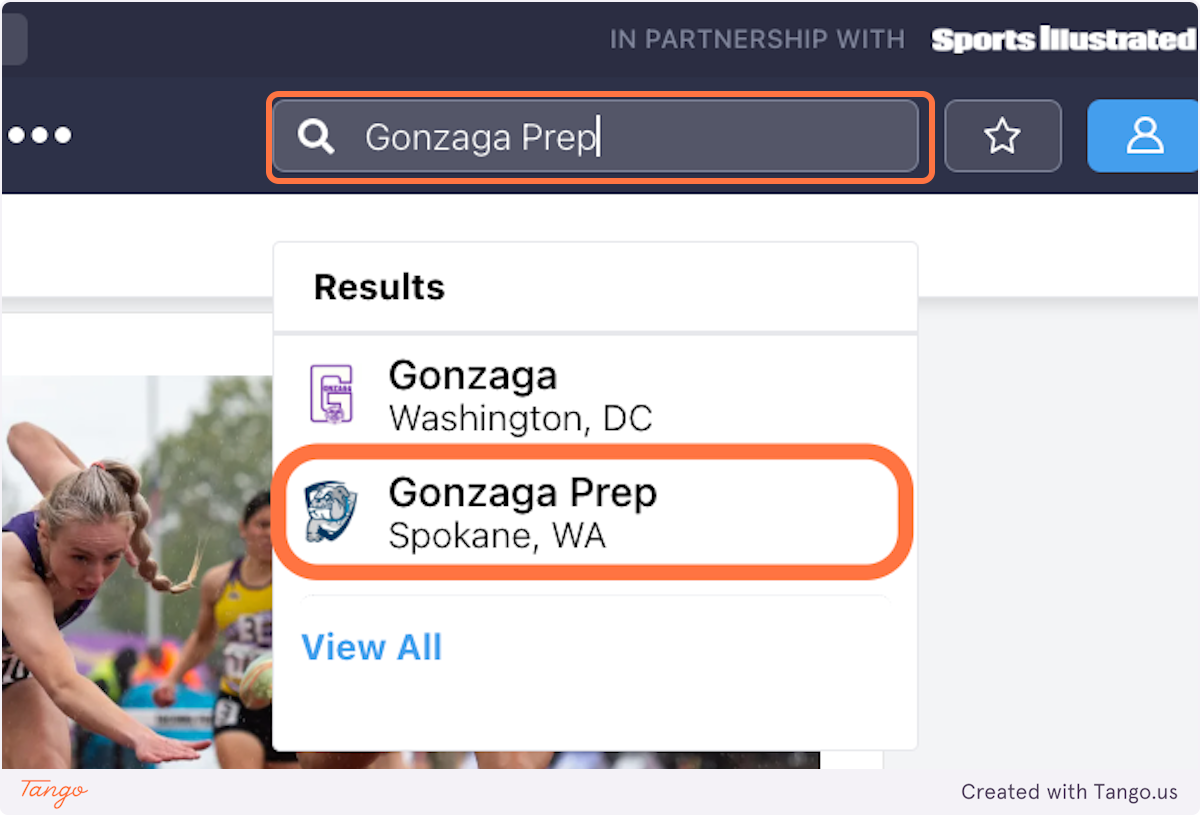
2. You're now in the School Hub. Select the Teams tab to find the school's individual teams
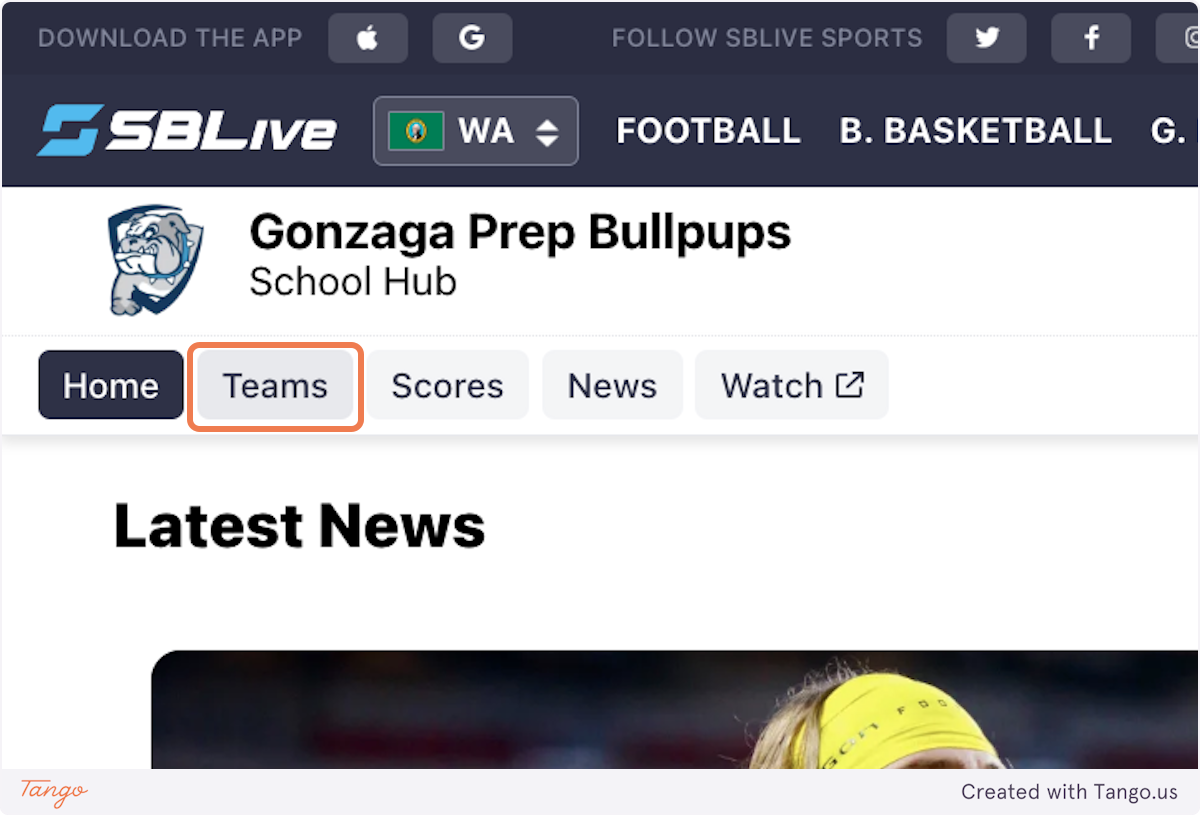
3. Click on the team you'd like to follow

4. Click on Follow
Your favorites will now bubble to the top of scoreboards and you can quickly find them under the "Star" icon dropdown in the top right corner of the website!