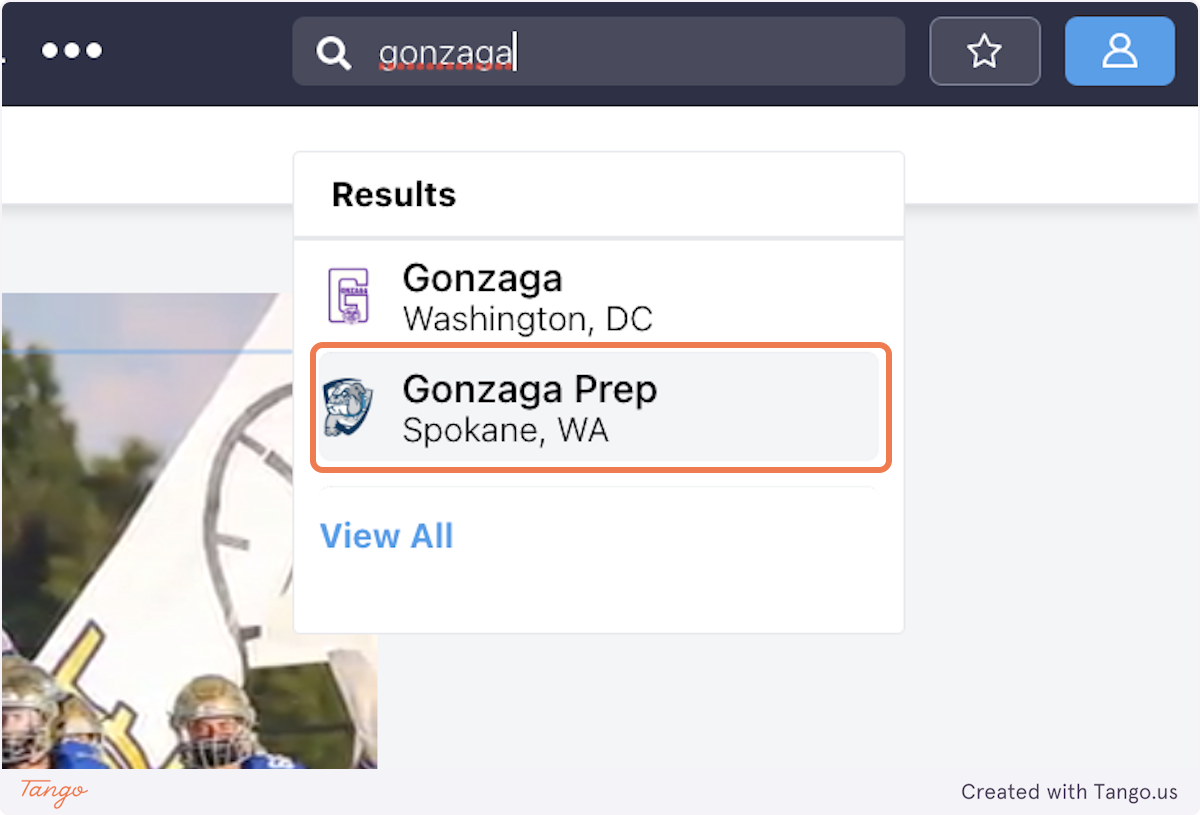1. Click on the search bar and type your school's name
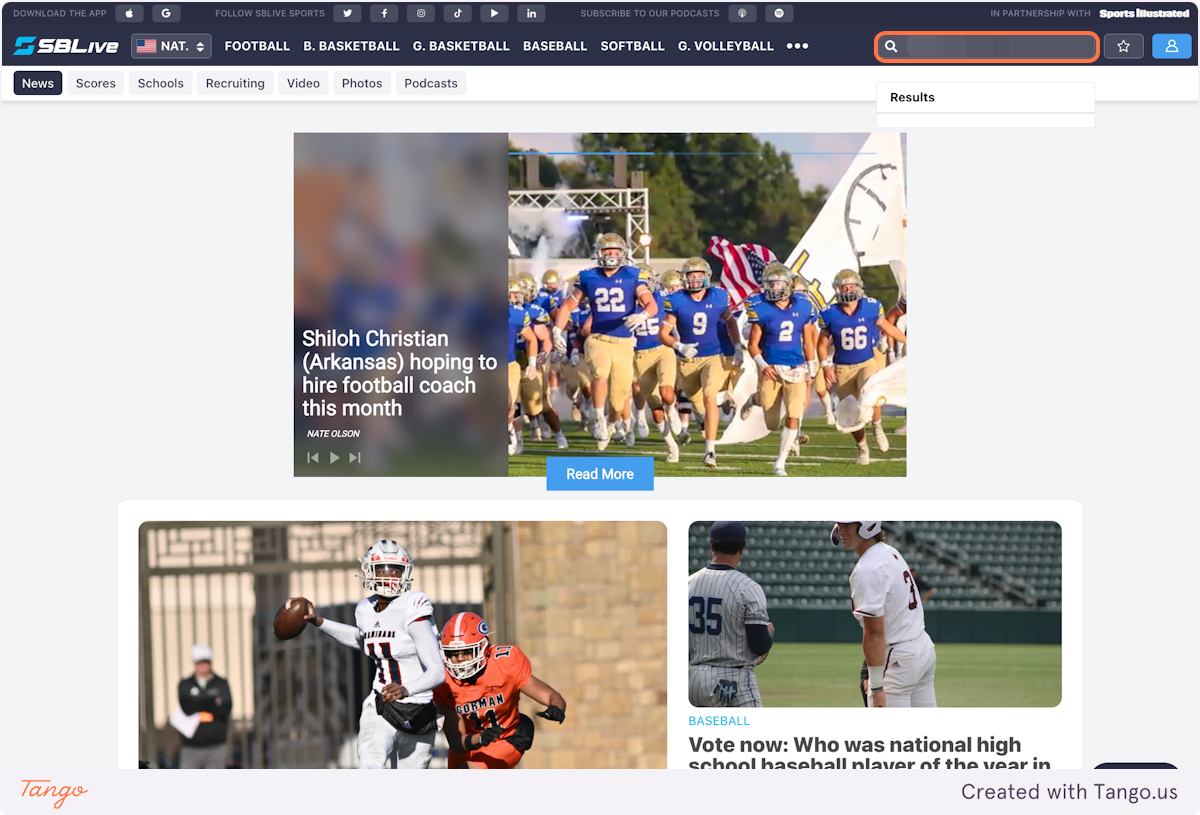
2. Click on your school to enter the School Hub
If your school has a common name, try typing in the city and/or the state abbreviation to narrow your search!
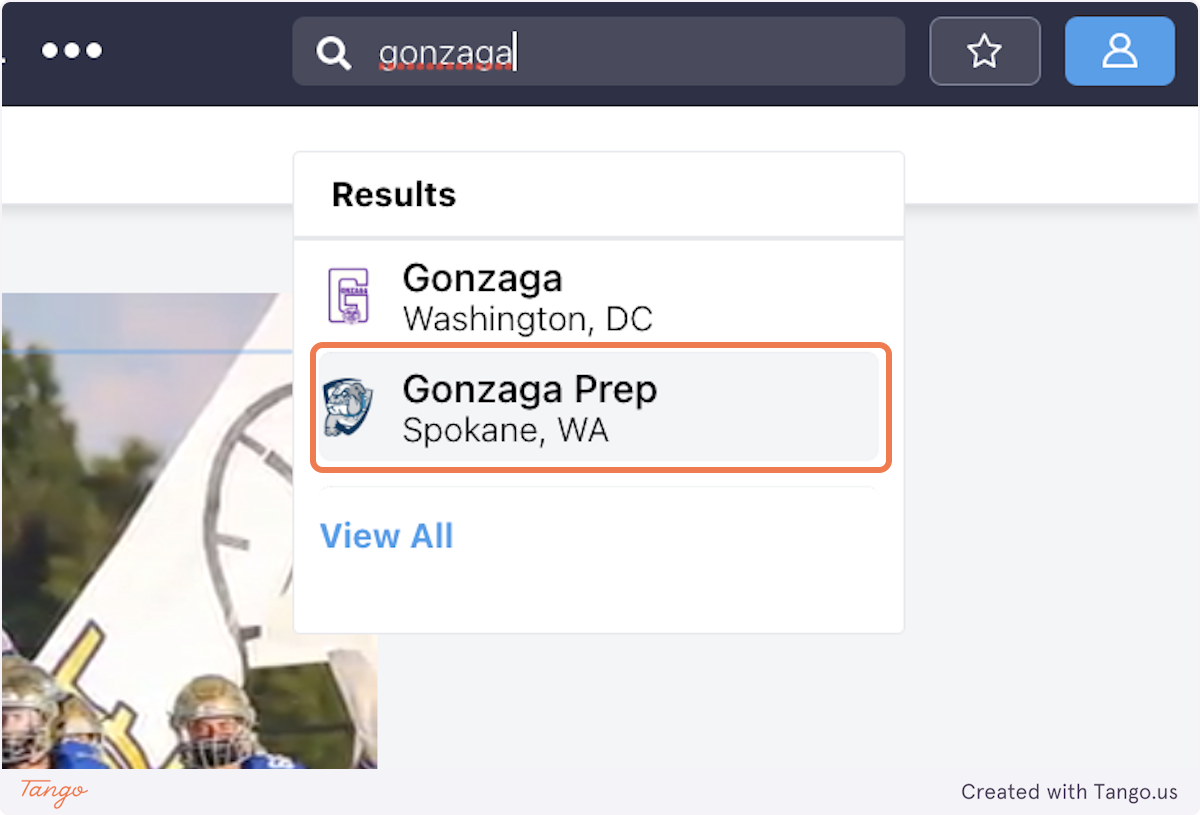
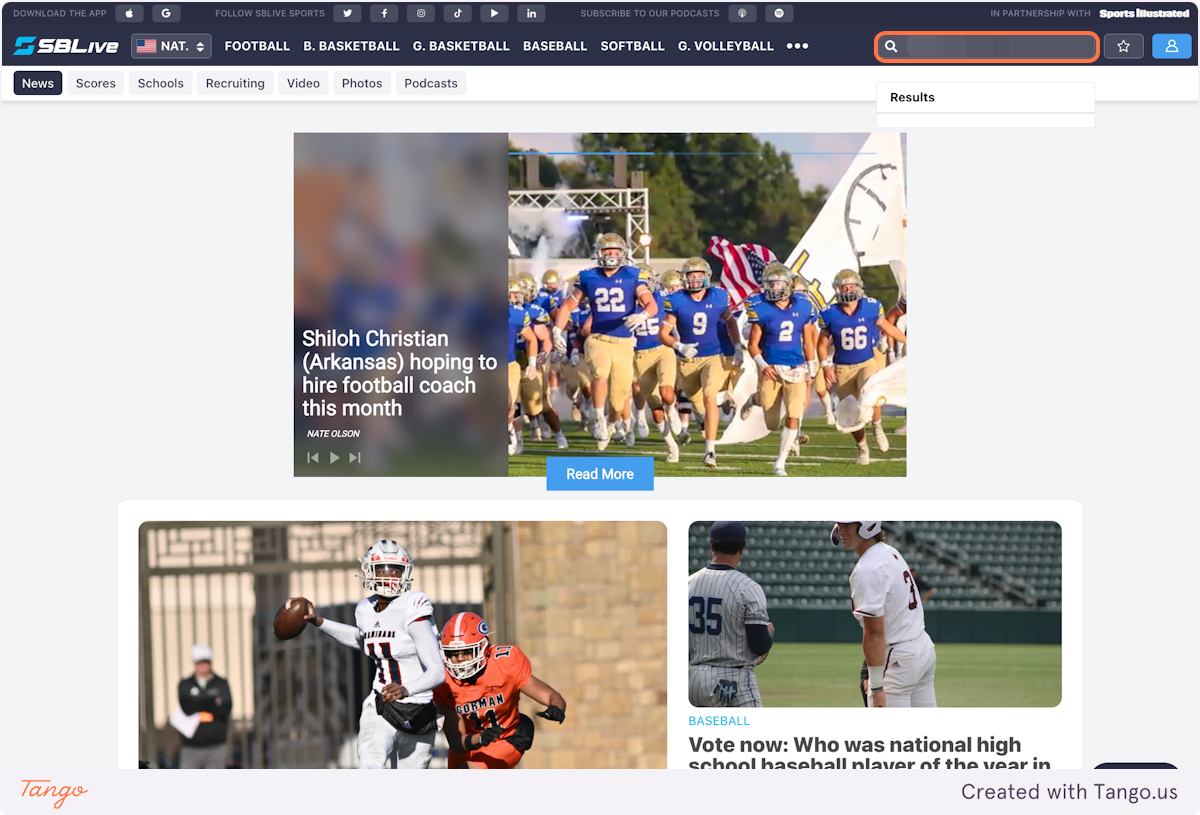
If your school has a common name, try typing in the city and/or the state abbreviation to narrow your search!