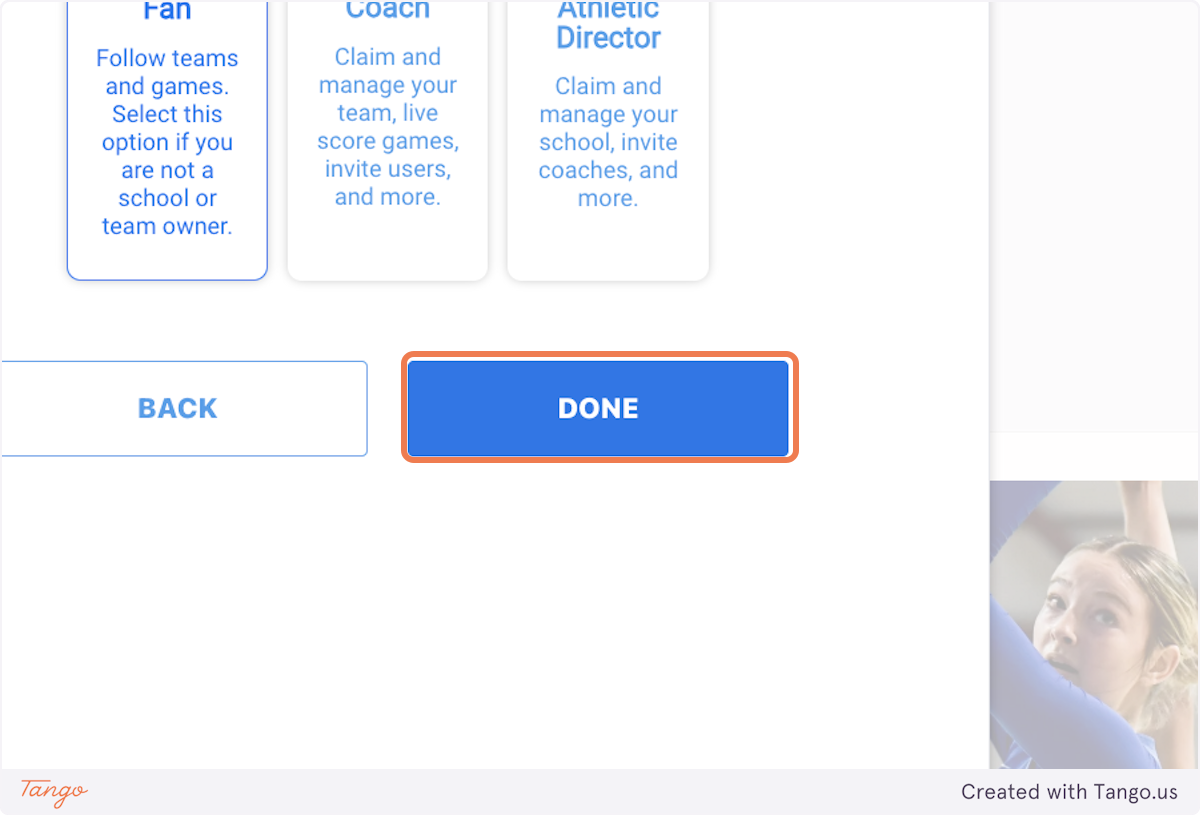1. Click on SIGN IN
The sign in button can be found in the upper right hand corner of the screen
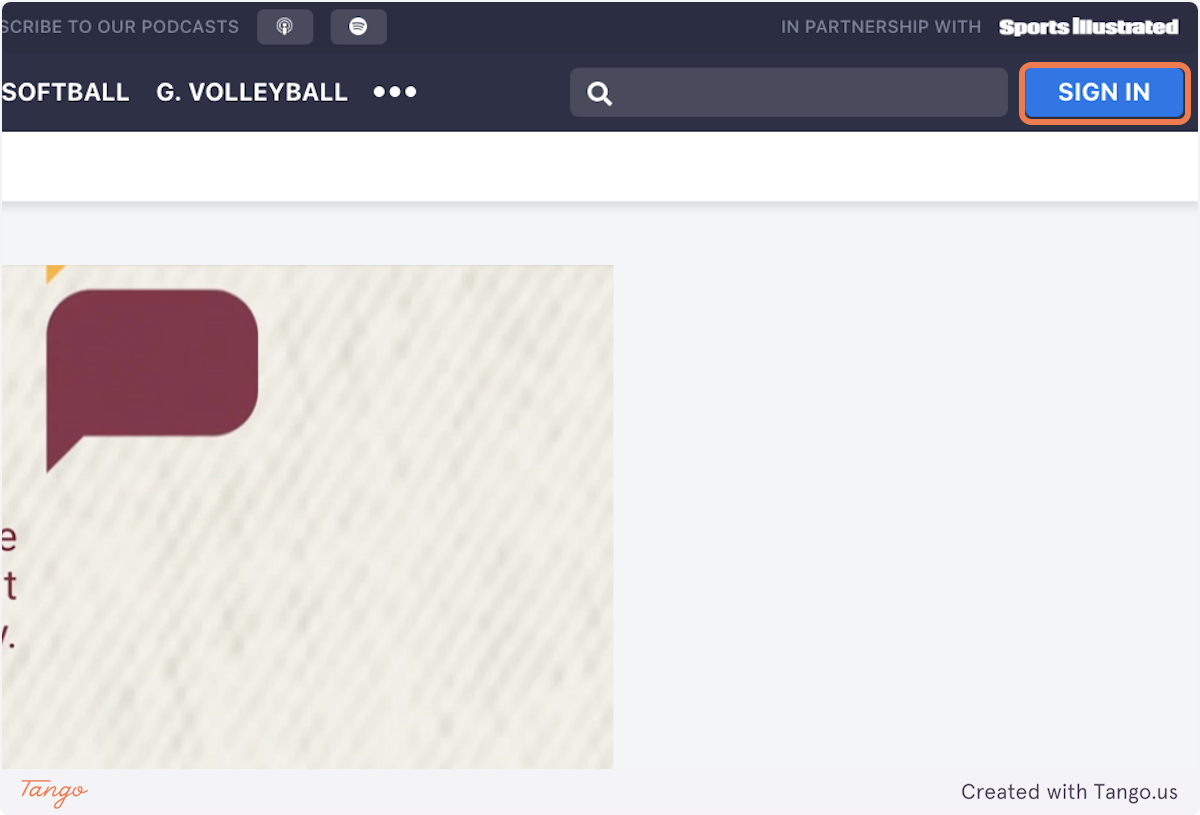
2. Click on SIGN UP
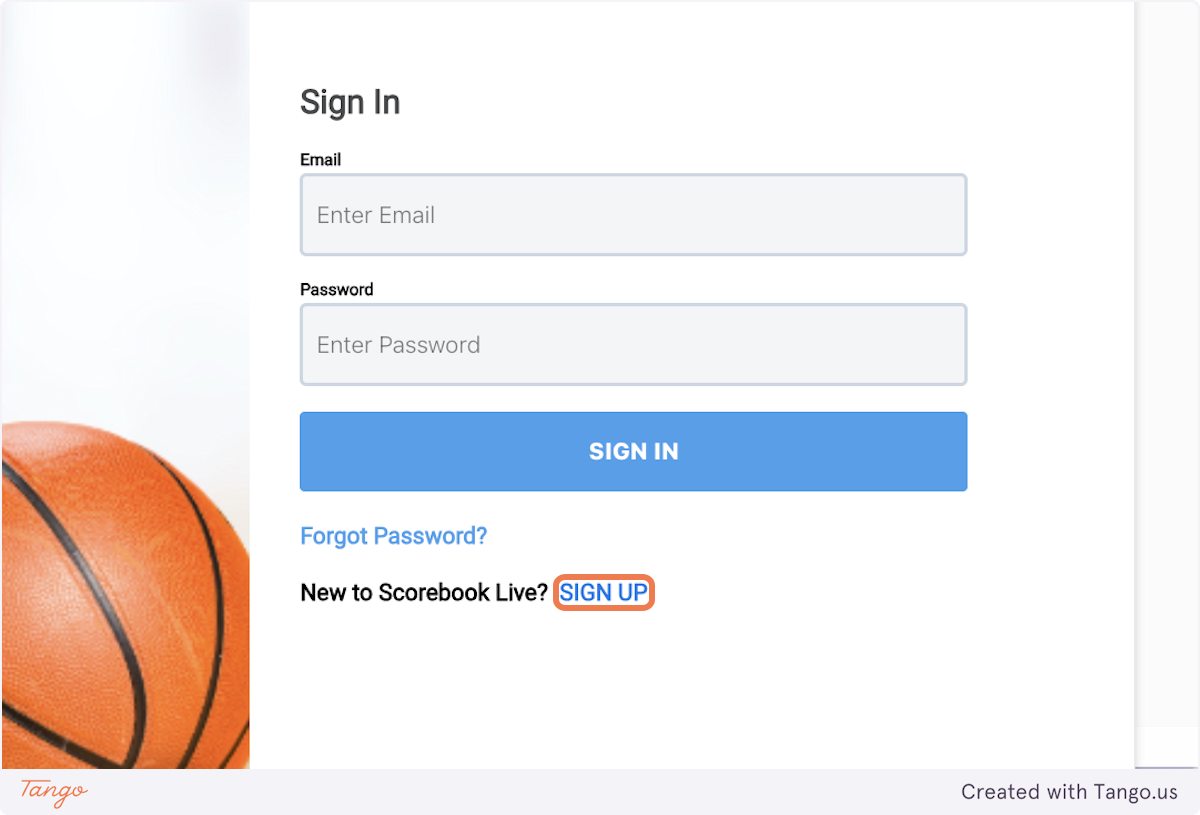
3. Type in the three fields & click NEXT
Make sure you see all three blue check marks next to the three fields
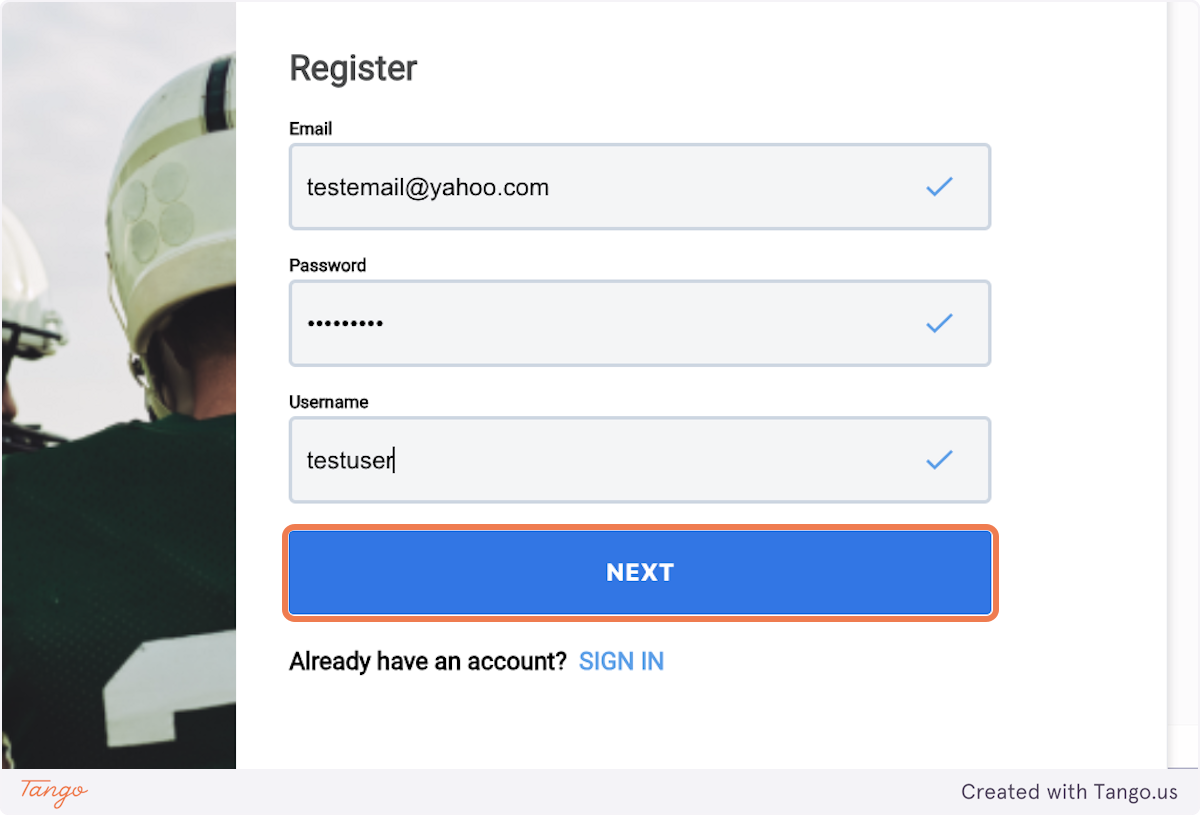
4. Choose your account type
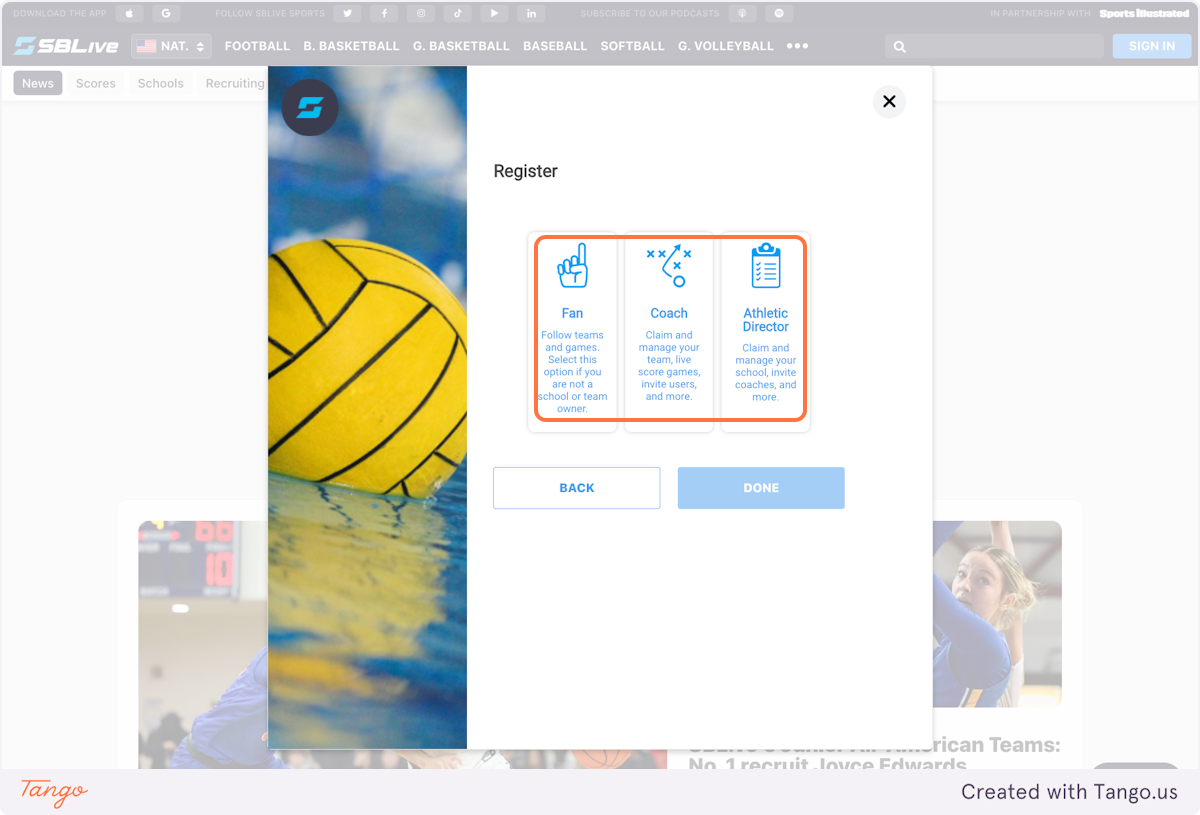
5. Click on DONE