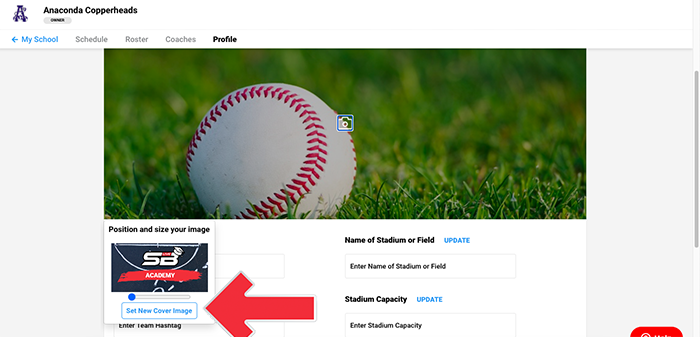1. Click your Account Settings button in the top right and then click Team Manager
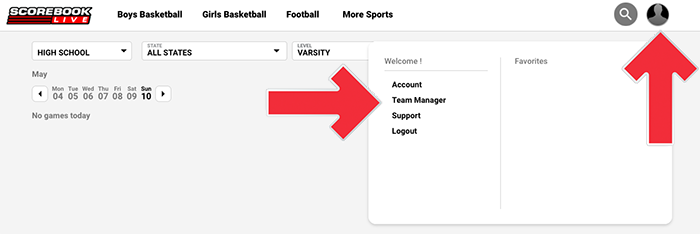
2. Click Manage on your team
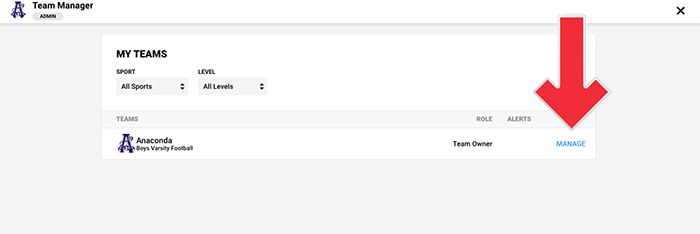
3. Click the "Profile" tab and then click the camera icon to change your cover photo
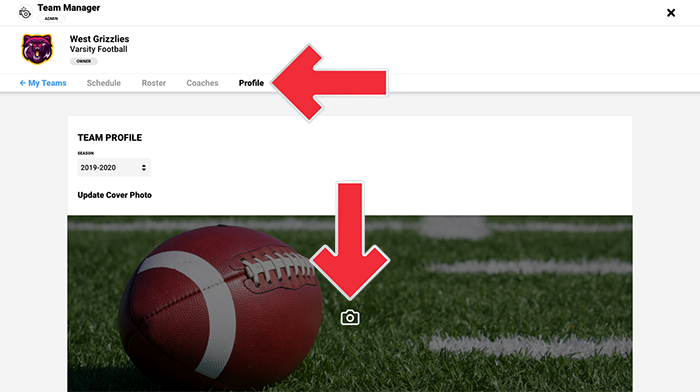
4. Select the cover photo you want to use
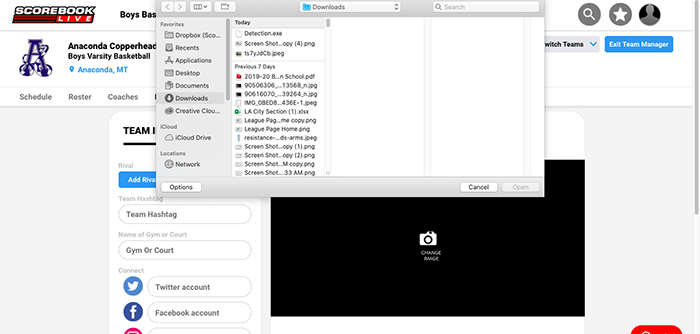
5. You can move the slider to zoom in on the image and drag the image using your mouse until the cover photo is to your liking. Once you are done click "Set New Cover Image"