1. Make sure you are logged in at scorebooklive.com
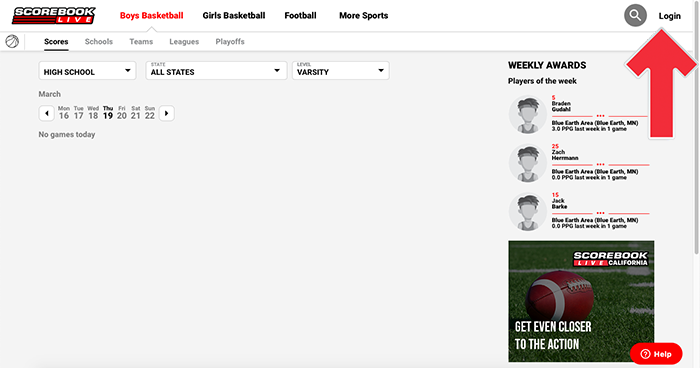
2. Click the "Search" button and search for your school name. Include the mascot to further refine your search.
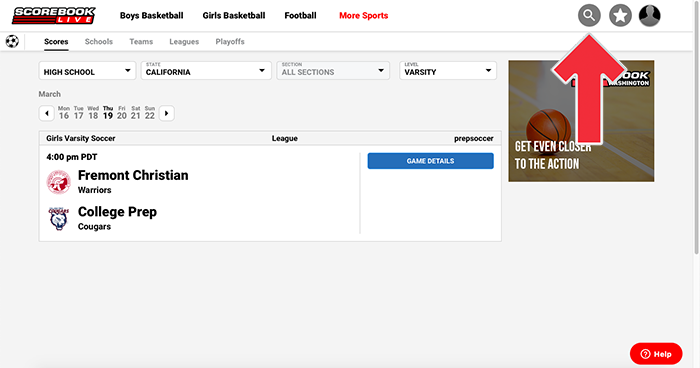
3. Once on the School Hub, click the "Teams" tab and select your team from the dropdown
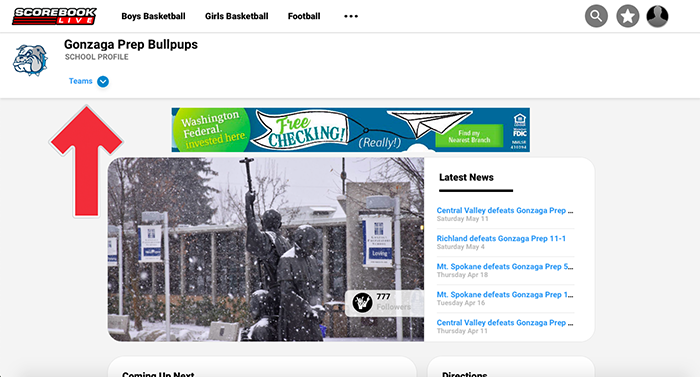
4. Click the "Claim" button
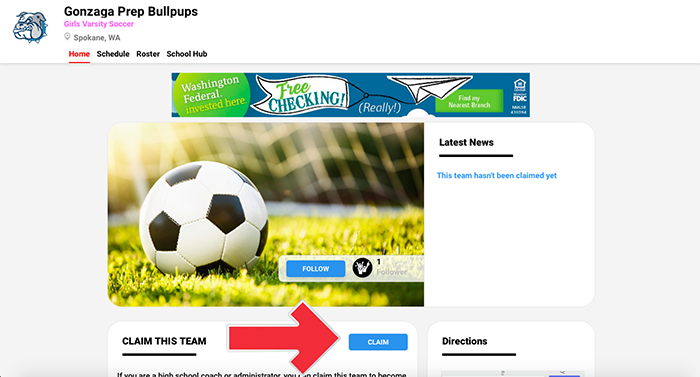
6. Don't see the claim button? Please reach out to your Athletic Director to give you access or send an email to support@scorebooklive.com with your name, school, and team affiliation.