1. Click your Account Settings button in the top right and then click Team Manager
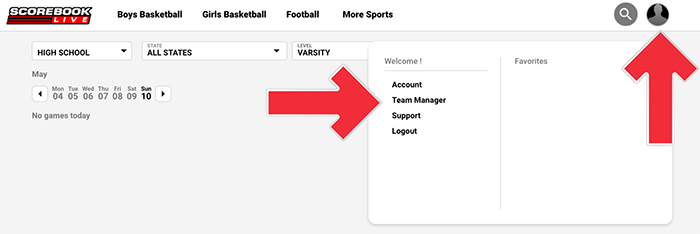
2. Click Manage on your team
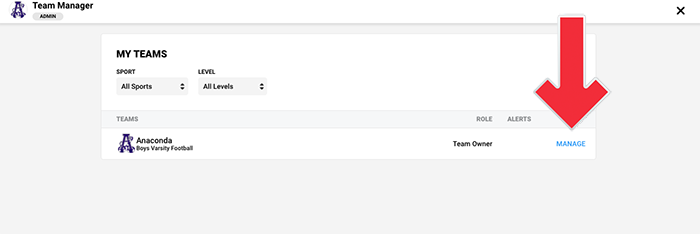
3. Click the Roster tab and select Add Player
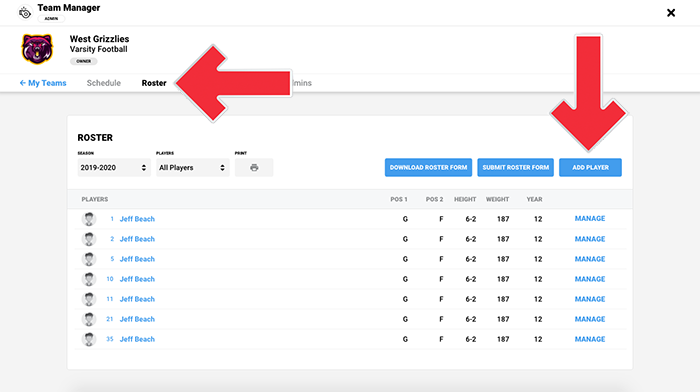
4. Enter in the player details and click Save
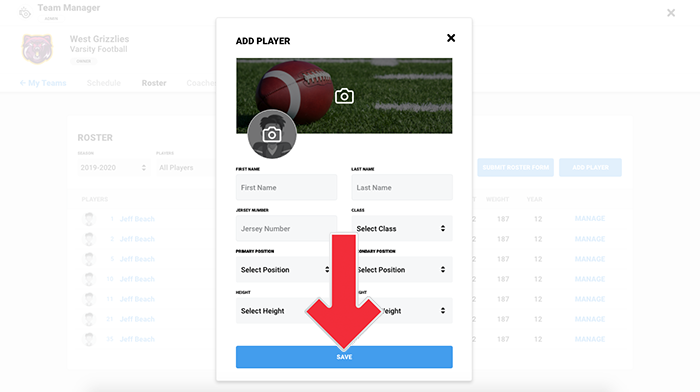
5. Repeat until your roster is complete!
1. Click your Account Settings button in the top right and then click Team Manager
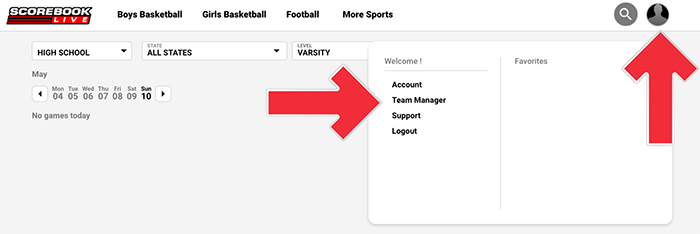
2. Click Manage on your team
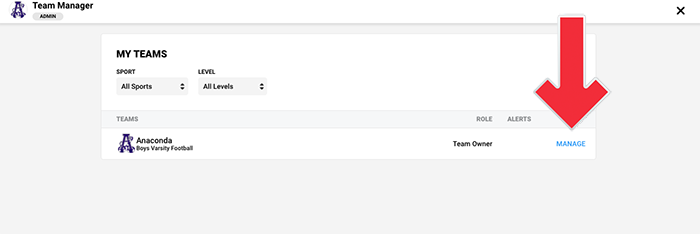
3. Click the Roster tab and select Add Player
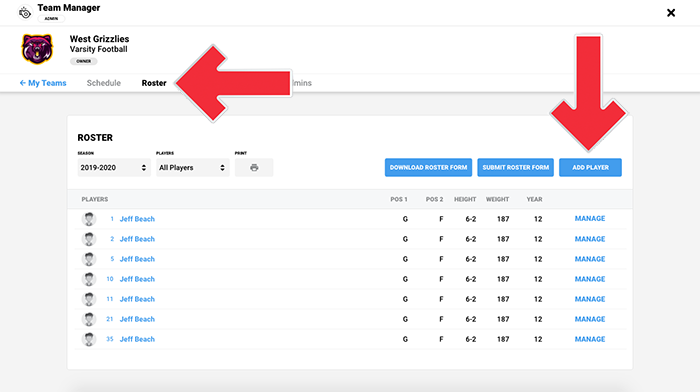
4. Enter in the player details and click Save
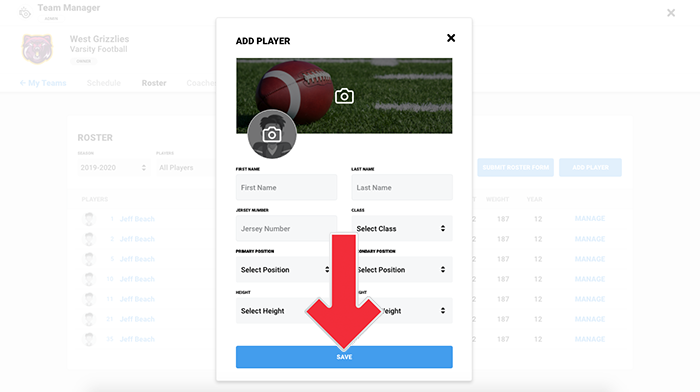
5. Repeat until your roster is complete!