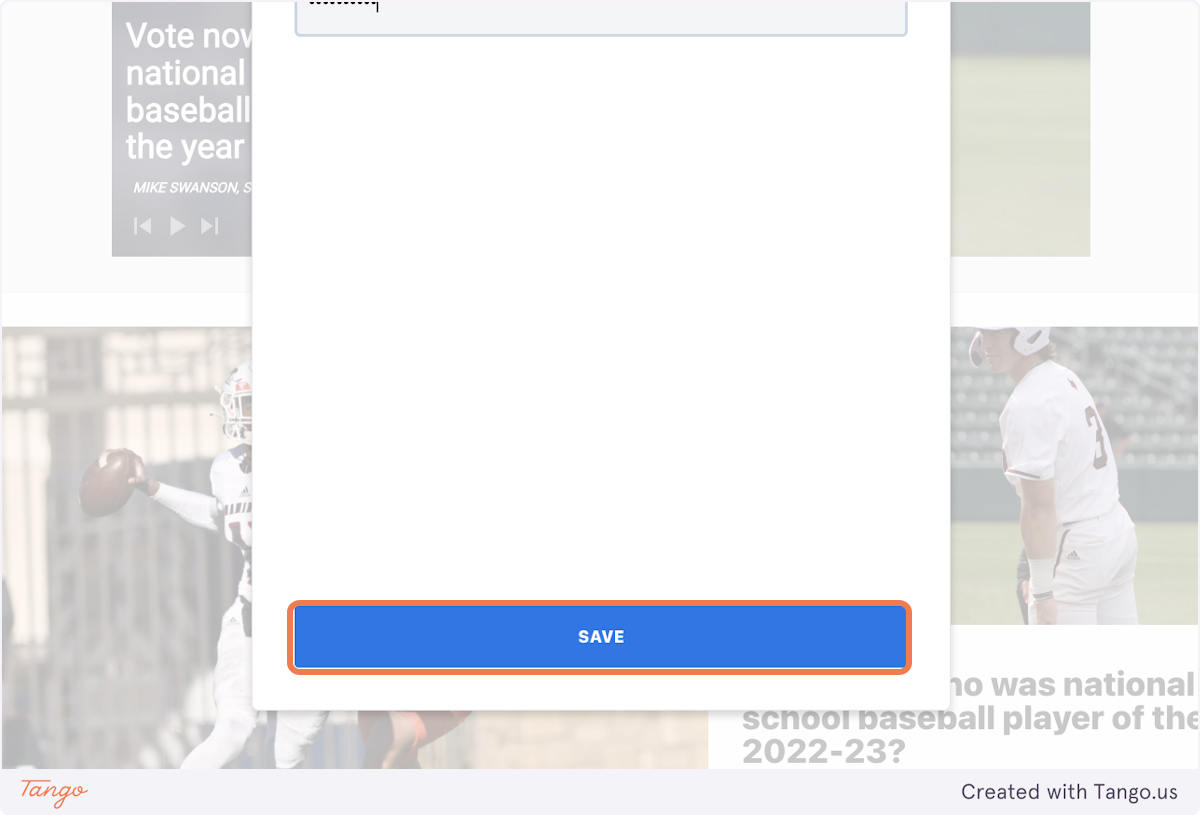1. Click on My Account, from the Account Settings dropdown menu
You must be logged in to access "My Account". If you forgot your password, view our help article on How to Recover your Password
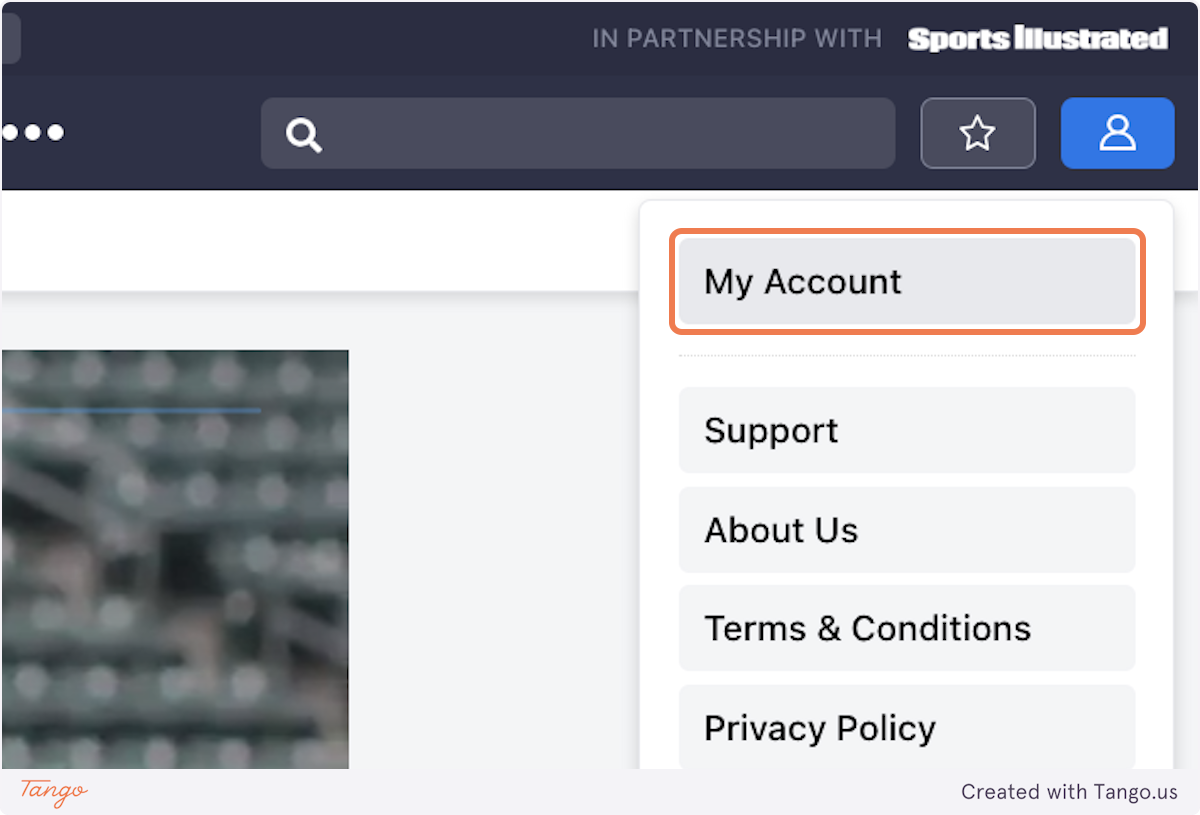
2. Click on CHANGE PASSWORD
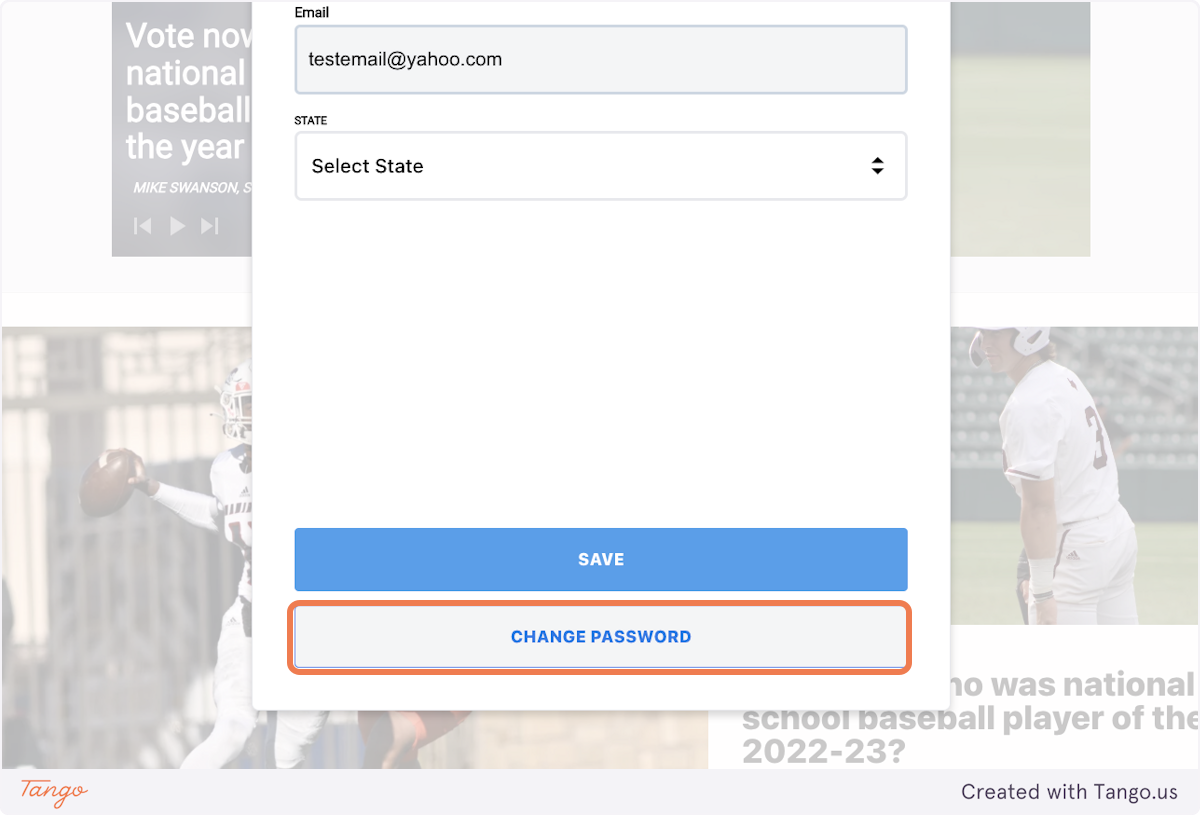
3. Type in your current password
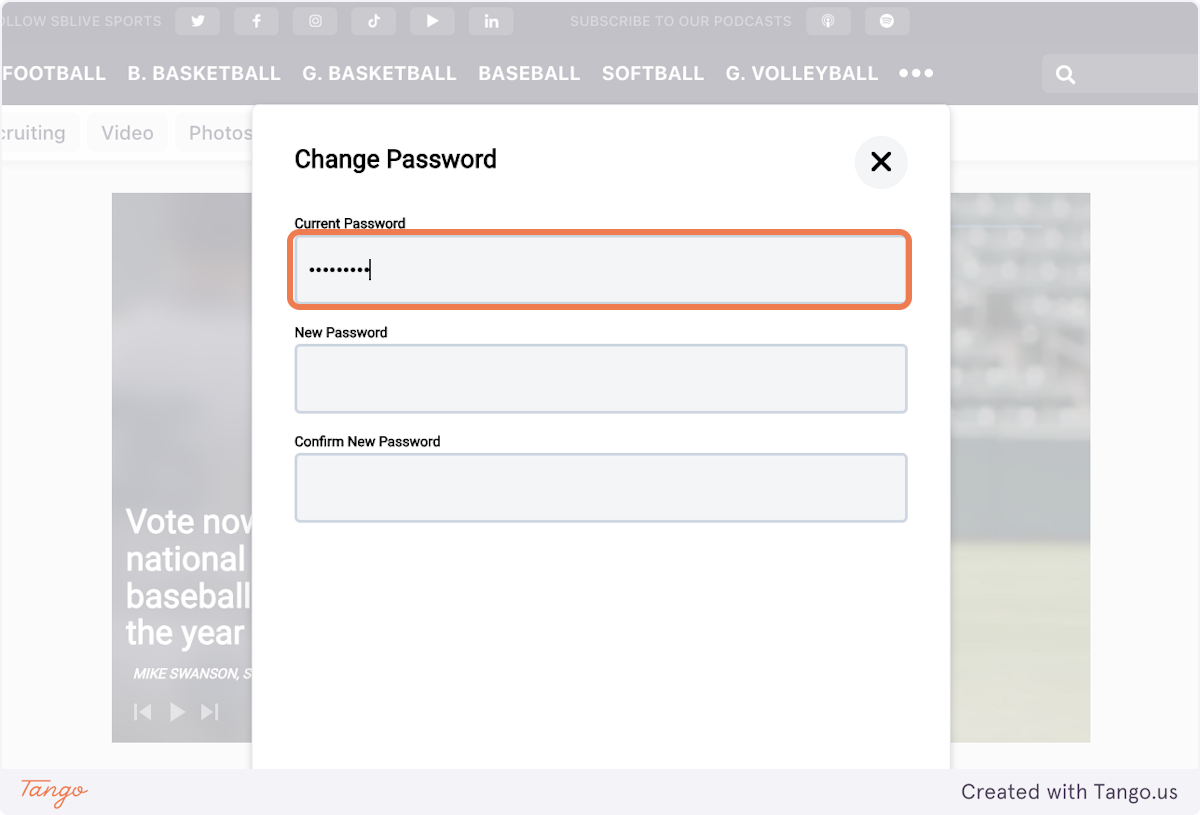
4. Now type your new password
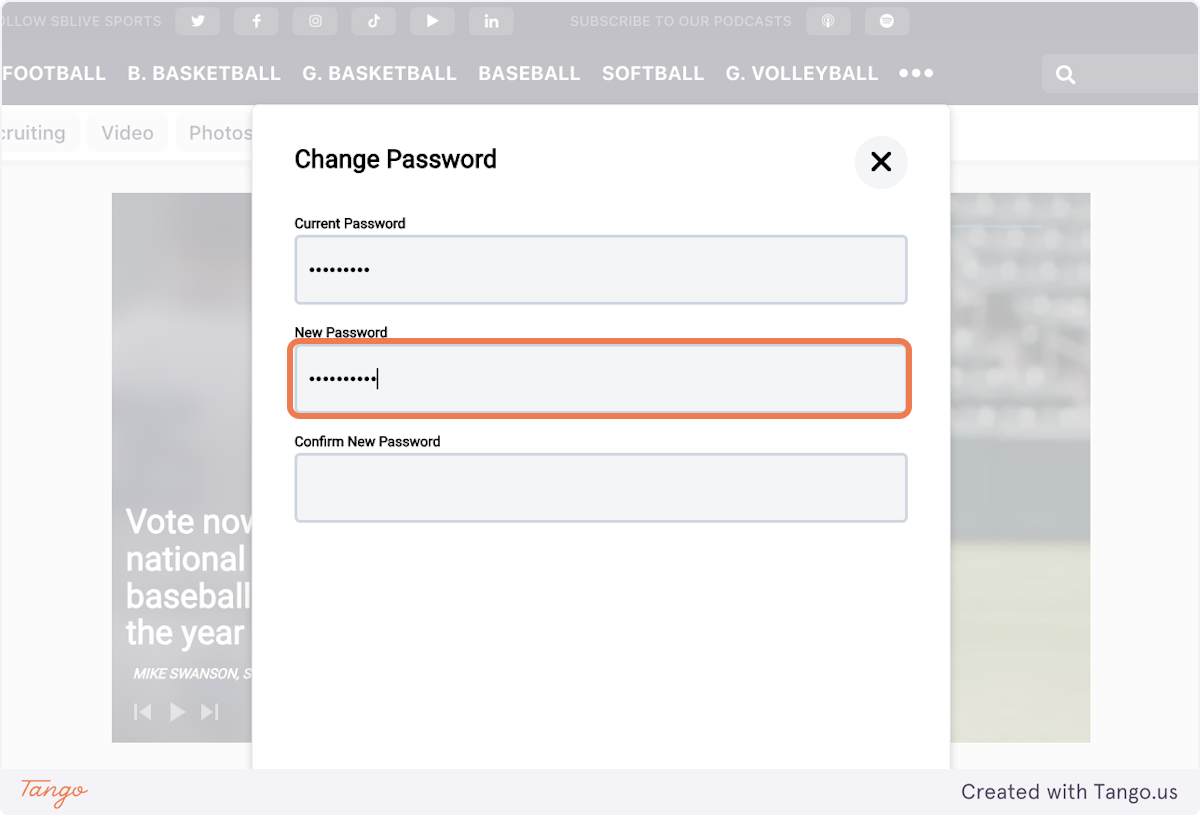
5. Confirm your new password
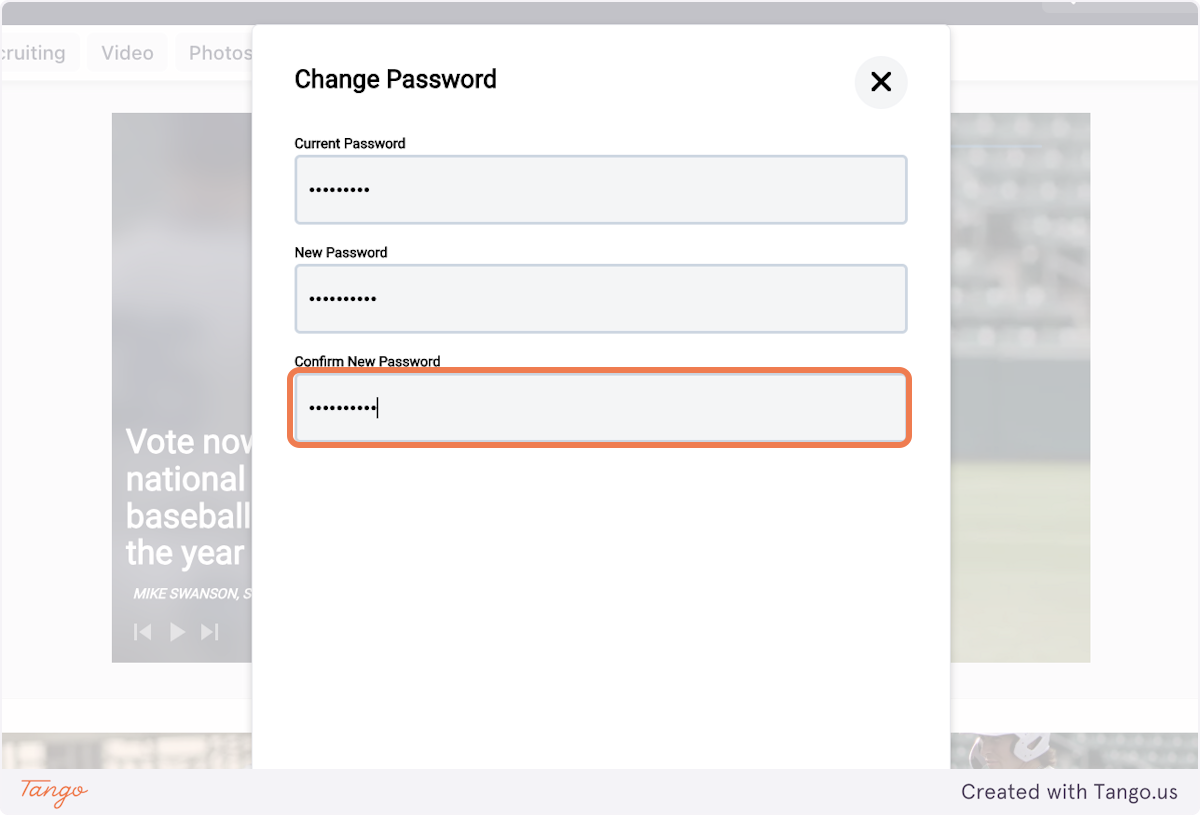
6. Click on SAVE