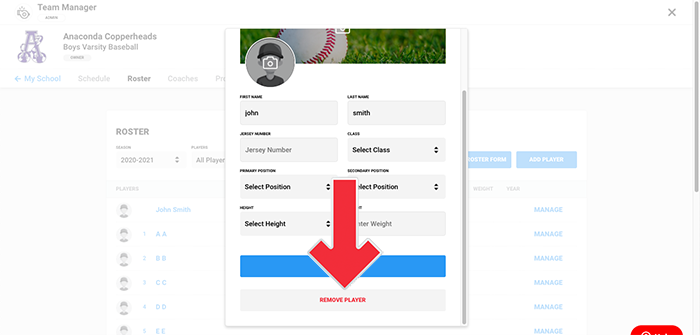1. Click your "Account Settings" button in the top right and then click "Team Manager"
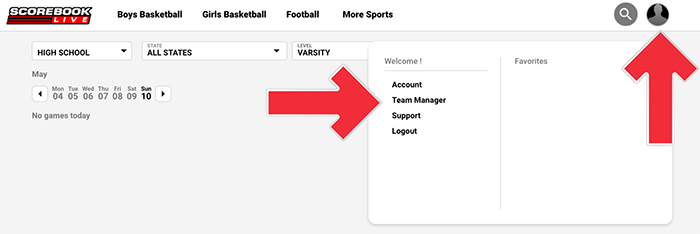
2. Click "Manage" on your team
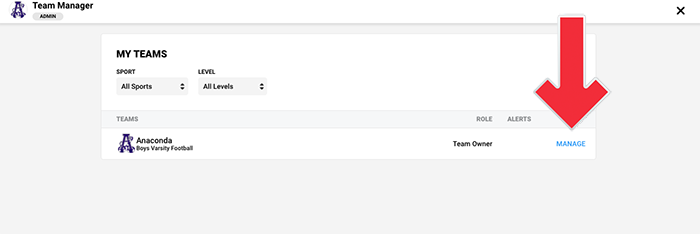
3. Click the "Roster" tab and click the "Manage" button
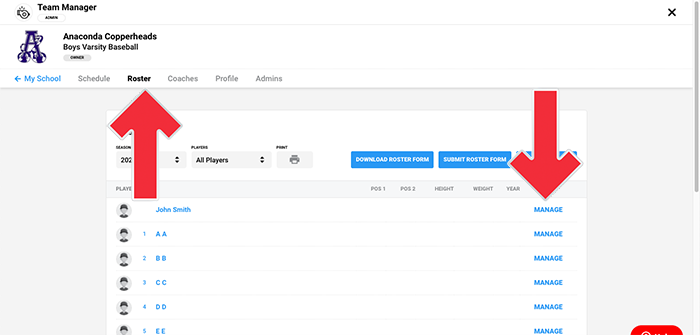
4. Click the "Remove Player" button at the bottom of the player profile
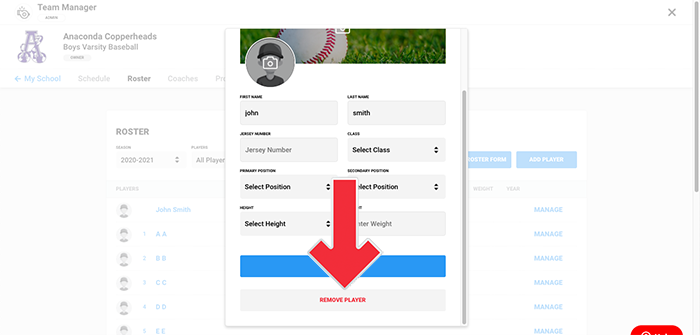
1. Click your "Account Settings" button in the top right and then click "Team Manager"
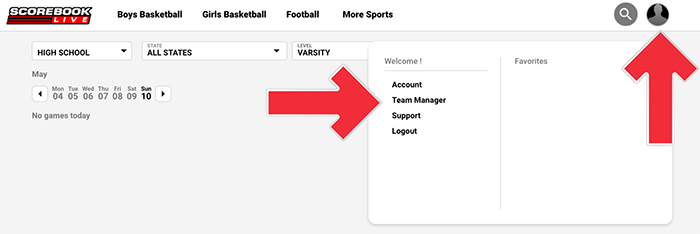
2. Click "Manage" on your team
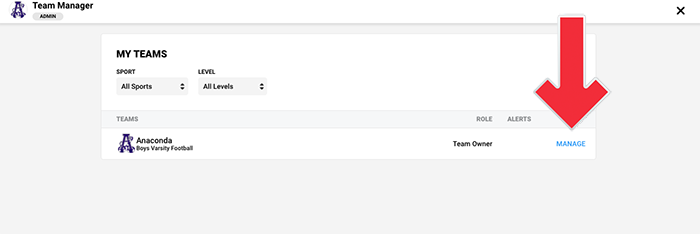
3. Click the "Roster" tab and click the "Manage" button
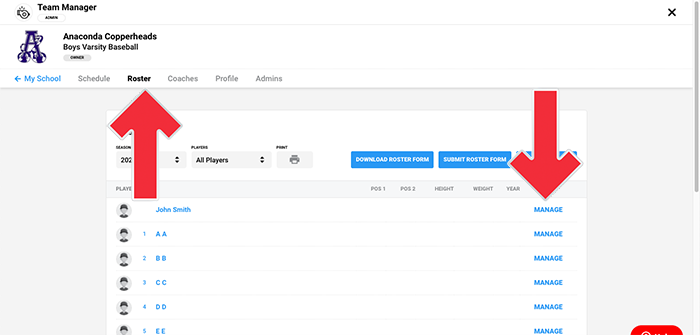
4. Click the "Remove Player" button at the bottom of the player profile