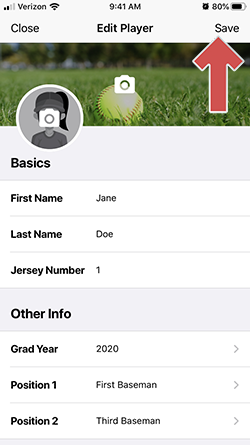Here is a quick video on how to manage your roster on the GameDay app. There are also step by step instructions below.
1. Tap on a player on your roster or tap the + symbol to add a player
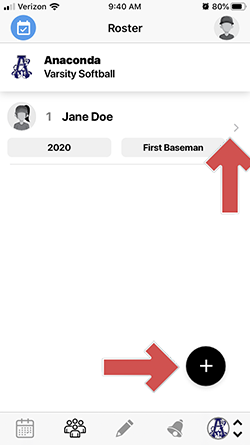
2. Here you can fill out the player information as well as add a player photo and cover photo. When you are finished tap Save