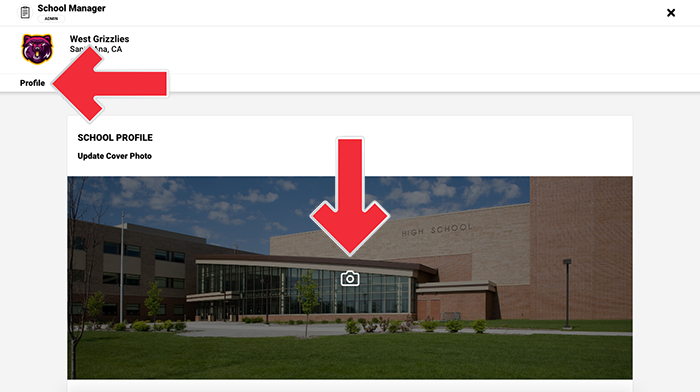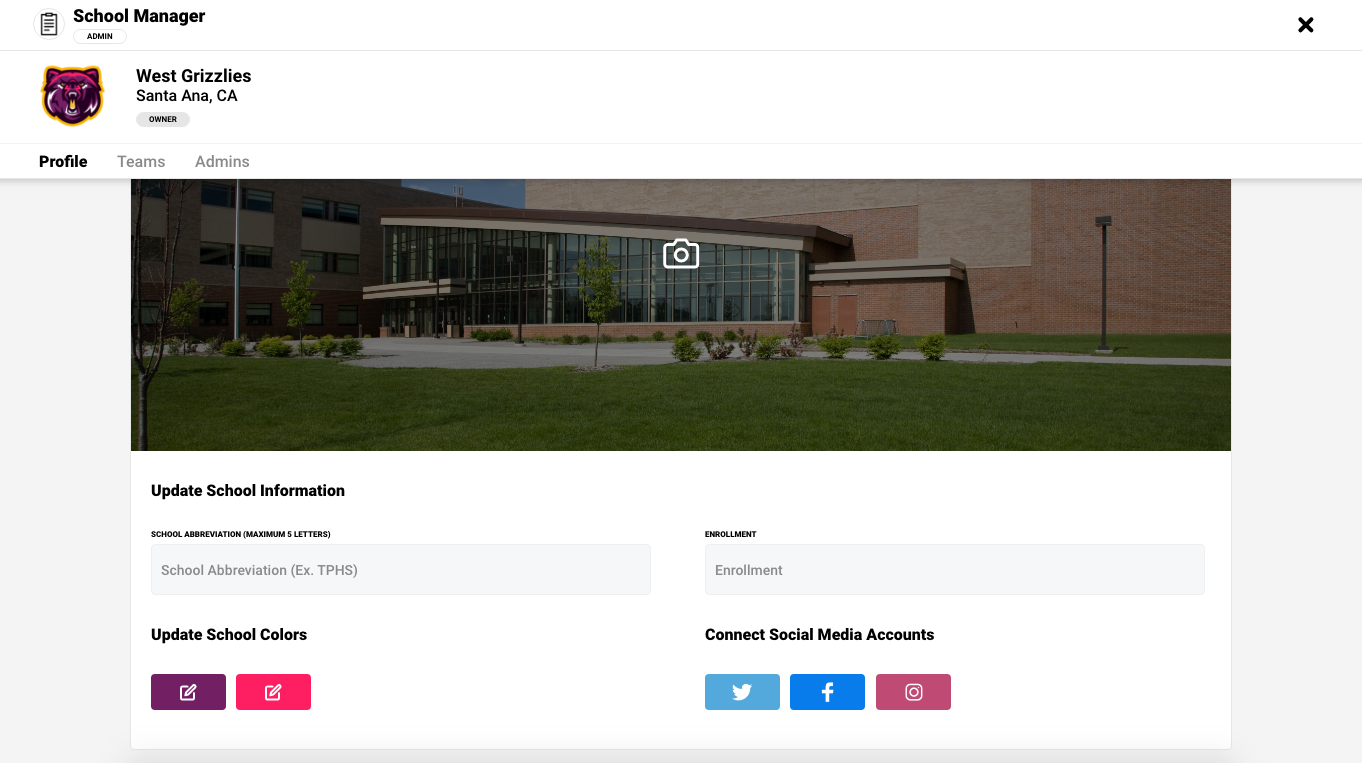1. Click your "Account Settings" button in the top right and then click "School Manager"
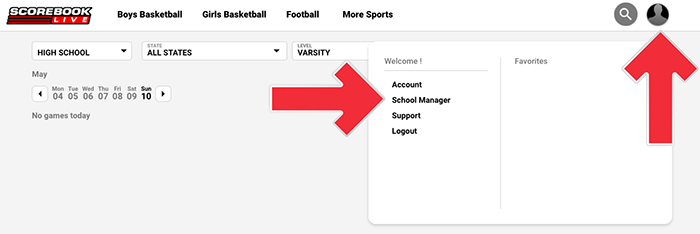
2. Here you can edit your school cover photo, abbreviation, colors, enrollment, and link school social media accounts
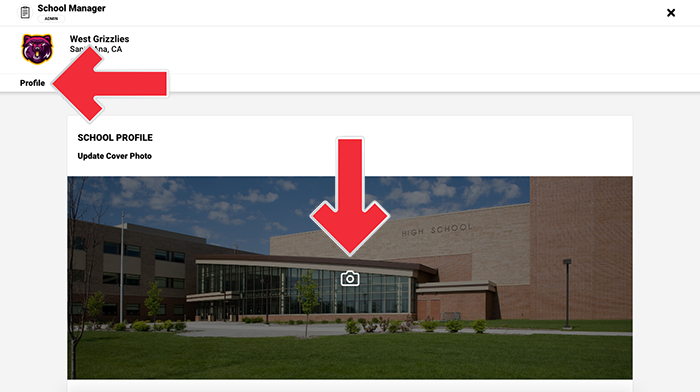
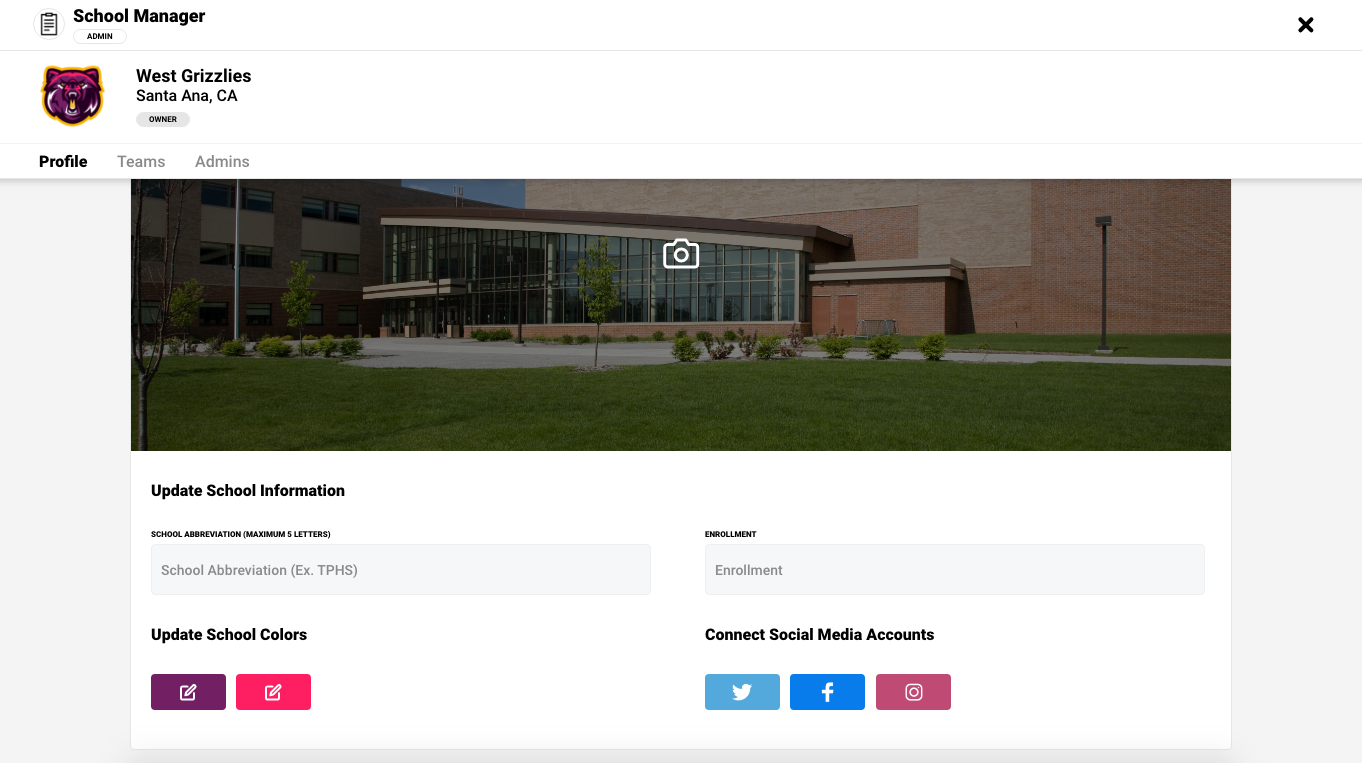
1. Click your "Account Settings" button in the top right and then click "School Manager"
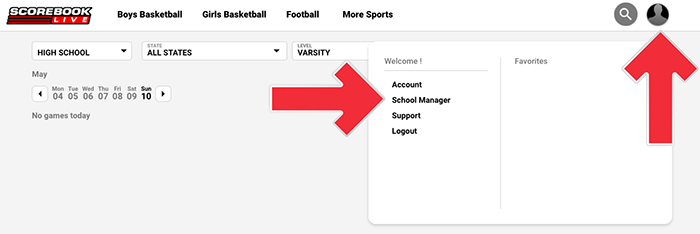
2. Here you can edit your school cover photo, abbreviation, colors, enrollment, and link school social media accounts